Extracting Images from PowerPoint 2007 and Word 2007 Files.
The short version: to obtain the source art (images or other place art objects) from a PowerPoint or Word file (Office 2007), change the name of the extension from .pptx (or .docx) to .zip, and extract the file. The resulting folder should have the following directory structure “filename/ppt/media” or “filename/doc/media.” The art files will be in the media folder.
In detail: cutting and pasting art from PowerPoint and Word is an inconsistent and tricky process. In theory, selecting and image from either program should paste it to the system clipboard and that can then be pasted into other programs (Photoshop, other Office programs, etc.). Doesn’t always work.
Further, when you do this, the art that gets cut or copied is a compressed version of the art contained in the file. Using this this method gets you the highest quality art possible.
For the serious geek: How does this work? Well, users of PowerPoint over time recall that importing non-optimized art could substantially increase file size. That’s because somewhere in the file was the original art –retained so the ‘reset’ option remained available. When Office 2007 was release, Microsoft was in the midst of a file format battle with other big tech companies about the future of XML file formats. The ‘dot-x’ structure (.xlsx, .pptx, .docx) was an attempt to assert an industry standard based on Microsoft’s proprietary XML format. What happened there is a place for a different conversation, but the upshot for this post is that these formats are basically an XML wrapper. But changing the file extension, you are simply unwrapping the internal structure. Dig around — all the files can be viewed through a text editor. Warning: there’s lot of code to sort through, but an interesting peek into the underlying data formats.
The short version: to obtain the source art (images or other place art objects) from...